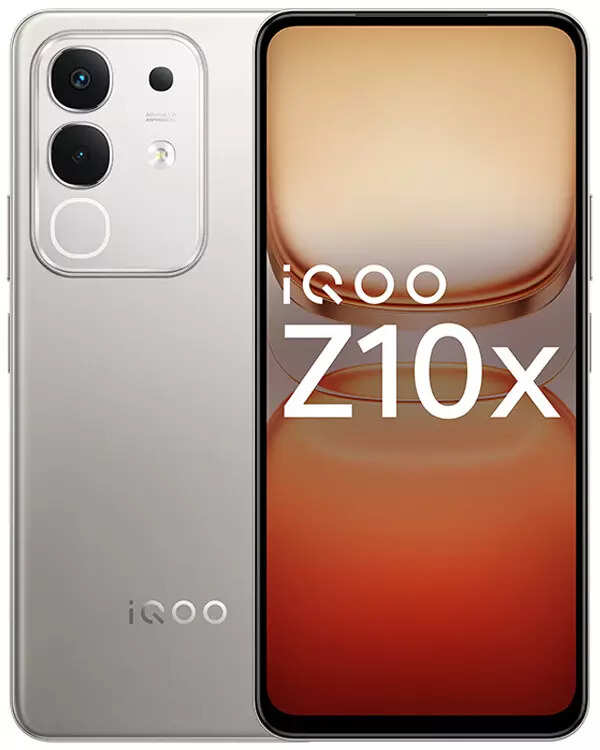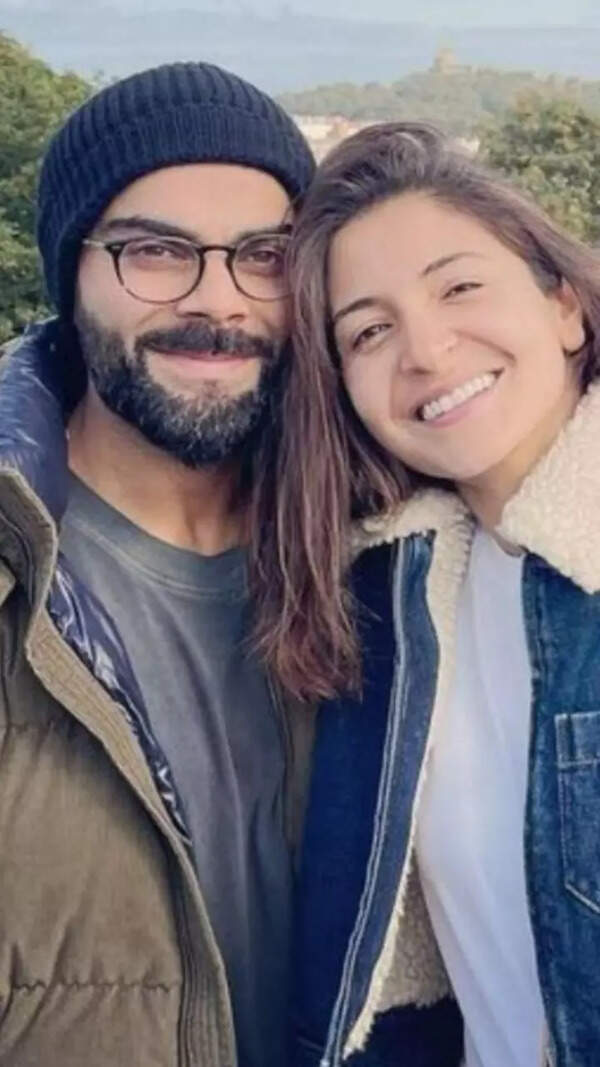- News
- Technology News
- Tech News
- CBSE class 10 and 12 marksheet available on Digilocker: How to create account to check results, download marksheet and certificates on DigiLocker
Trending
CBSE class 10 and 12 marksheet available on Digilocker: How to create account to check results, download marksheet and certificates on DigiLocker
The Central Board of Secondary Education (CBSE) has declared the 2025 results for class 10 and 12. CBSE examinations for class 10 and 12 were conducted from February 15 to April 4 at various centers across India, with approximately 44 lakh students participating. Students who appeared for the exams can now access their results on the official websites: results.cbse.gov.in, results.cbse.nic.in, and cbseresults.nic.in. CBSE has already rolled out DigiLocker security PINs for students to help them download important certificates like marksheets, migration certificates and school-leaving certificates. In its official notice, the board said that these DigiLocker access codes have been shared with schools, which will distribute them securely to students.
What are DigiLocker security PINs
How to download DigiLocker security PINs
- Head to website digitallocker.gov.in
- Select the option “Login as School”
- Enter the CBSE LOC (List of Candidates) credentials
- Next, click on “Download PIN File”
- Here, select Class 10 or Class 12 accordingly
- Download the file and securely share the access codes with students
How students can check CBSE result on DigiLocker using access PINs
- Marksheets
- Migration Certificate
- School Leaving Certificate
Other websites to check CBSE Results 2025
- results.cbse.gov.in
- cbseresults.nic.in
- cbse.gov.in
End of Article
Latest Mobiles
Follow Us On Social Media